Introducing the Mobile-Responsive Student Portal
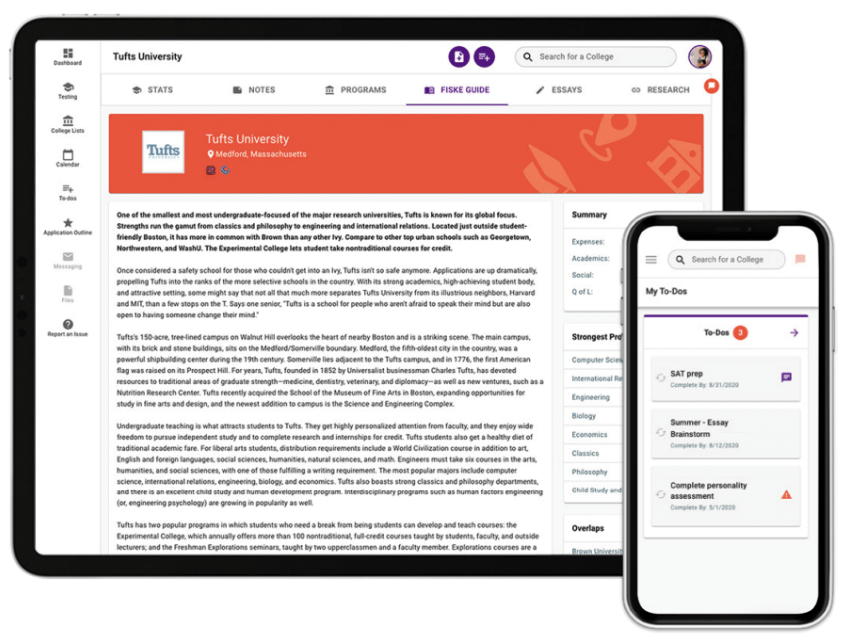
Throughout the years, one common piece of feedback we have heard from consultants like you is that students are reluctant to log in and engage with a student portal. Our goal is to make this a thing of the past.
CollegePlannerPro's New Student Portal: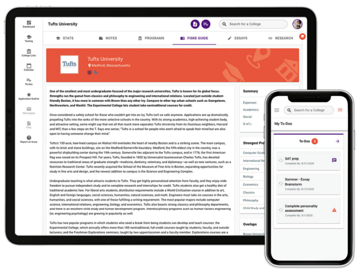
- Is fully mobile-responsive so students can access their accounts on-the-go from mobile devices and tablets
- Is easy to navigate with a sleek, modern design
- Accelerates the college exploration and research process through a permanently-displayed college search bar
We are extremely excited to make this announcement and put this new experience in the hands of our members and the students they serve. Learn more about what is involved in the new student portal below:
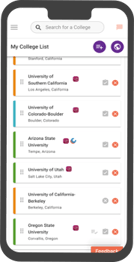 What can students do in the new version of their student portal?
What can students do in the new version of their student portal?
- View messages and notes from their consultant posted to the new Message Board (new version only)
- See their consultant's suggestions and build their own college list
- Browse college profiles, including admissions statistics, degree programs offered, Fiske Guide descriptions, essay prompts, and more
- See their testing history and add new test dates and scores
- View their calendar alongside a list of upcoming events, tasks, and deadlines
- View and edit their student profile
- Add their own To-Dos and update status of tasks as they progress (new version only)
- Add and update their profile picture
- View shared files and folders, and upload files for their consultant to see
Coming Soon (All still available in the current student portal)
- Integrated chat with consultant via the Conversation module
- Access to a log of received emails
- View College Reports created by their consultant
Interested in learning more about CollegePlannerPro and our NEW mobile-responsive student portal? Request a Demo Here


